Windows 7 System Restore Failed

Hello trouble shooters,
I had a severe virus attack in the computer, most of the application is not working properly and the important thing browser is also not working too. I decided to try factory restore in the system, but it did not complete successfully. I got an error message saying antivirus is running on the computer. But it is not running I disabled it before starting the system restore. Please help me to fix the error. Thanks.
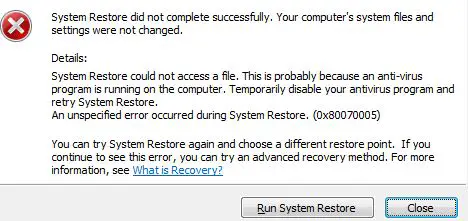
System Restore did not complete successfully. Your computers system files and settings were not changed.
Details:
System Restore could not access a file. This is probably because an anti-virus program is running on the computer. Temporarily disable your anti-virus program and retry System Restore.
An unspecified error occurred during System Restore. (0x80070005)
You can try System Restore again and choose a different restore point. If you continue to see this error, you can try an advanced recovery method. For more information, see What is Recovery?












