Windows 7 firewall service won’t start

Hello experts,
I have Microsoft security essential firewall to protect my system from virus. This was working well and good, I am using this for more than a month. Today when I try to run the quick scan I am getting this error message. I recently updated the firewall version online. Is there any problem with the log file after the update? Please help. Thanks.
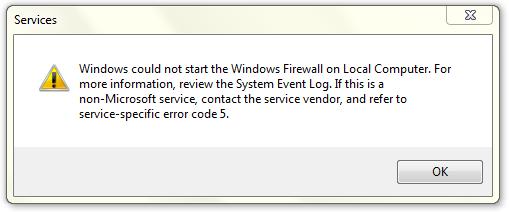
Services
Windows could not start the Windows Firewall on Local Computer. For more information, review the System Event Log. If this is a non-Microsoft service contact the service vendor, and refer to service-specific error code 5.
OK












