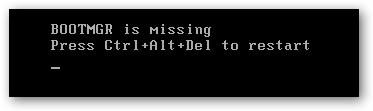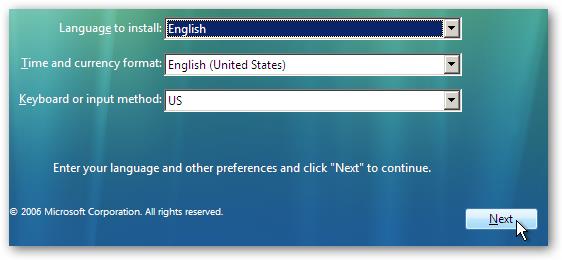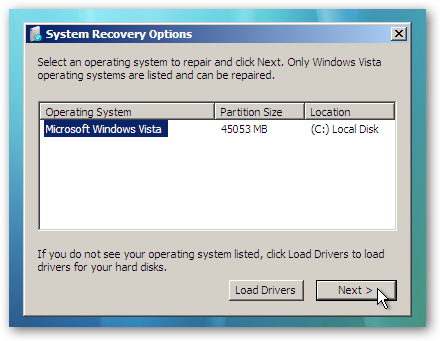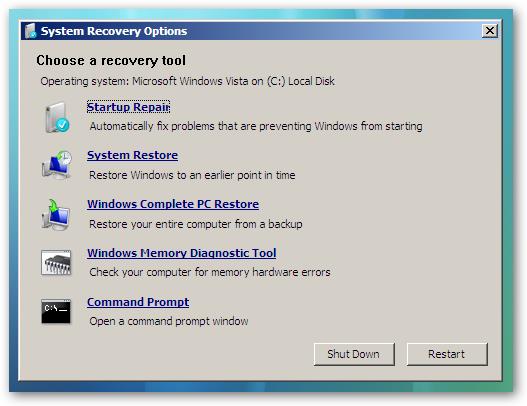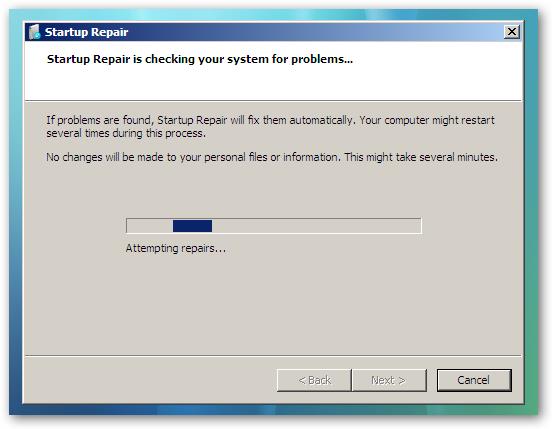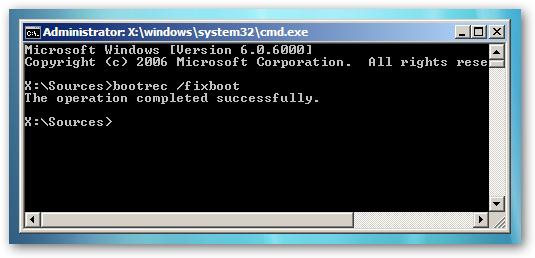Asked By
taylorick
0 points
N/A
Posted on - 07/19/2011

I cannot setup OS In my laptop. When I try to setup OS in my laptop, there will be two options are shown.
There are:
1. BOOT MGR is missing
2. A problem has been detected and windows has been shut down to prevent damage to your computer…………..etc.
So please tell me how I can setup OS in my laptop
Problems on installing Operating System

Hi, BOOT MGR is the replacement of the old NT loader (NTDLR).Possible causes for this error includes corrupted and mis configured files, hard drives and operating systems,another reason is if your PC tries to boot from the hard drive and it’s trying to boot from a non-bootable source, this could also cause an error. I will just assume that your installing Windows Vista or windows 7 because if your installing a Windows XP the error is
NTDLR. Now insert your Vista or win7 into your dvd, now you should see the language and time currency now click repair your computer, next thing you see is a screen with a box called Recovery Options. Now click the start repair, if its done the computer will prompt to reboot if there is more than one problem it will still reboot to continue repairing. Currently you can remove the DVD, and everything must be working.
Answered By
Janine08
5 points
N/A
#84411
Problems on installing Operating System

Hi Taylorick.. in "BOOT MGR is missing" maybe you can try this steps..
Most people have come across the same “BOOTMGR is missing” error specifically in Windows 7 or Vista operated computers. If the problem is anything but hardware related, you can resolve this issue given that you have your copy of Windows DVD.
Otherwise, a Window Vista repair disk can be made by using our guide.
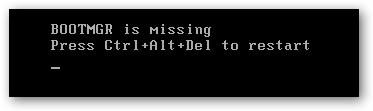
Boot off your copy of the Windows Vista DVD, then at first prompt, click Next:
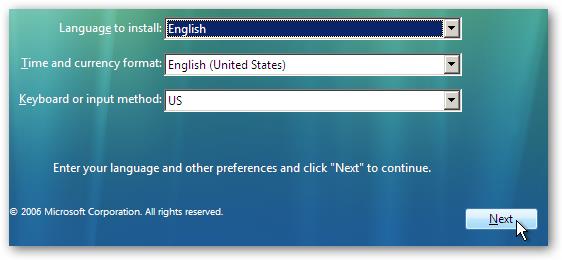
At the lower left hand side, look for the link saying “Repair you computer”

Then an installation procedure will try to look for your Vista installation directory. If in case there are more than one in the listing, select the right one and then click the Next button again.
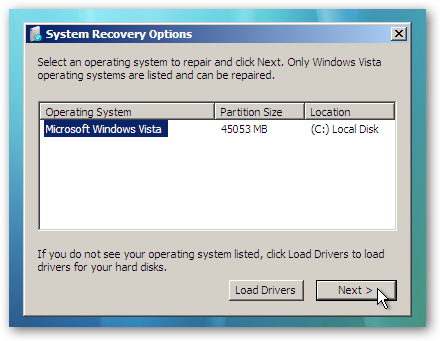
Choose and click the initial link for “Startup Repair”
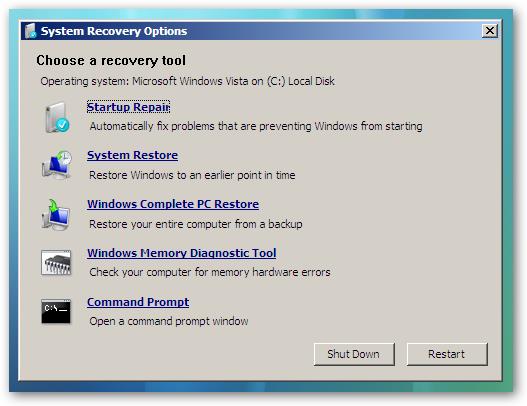
Then, the installation procedure will try to repair the system, and then give instructions for you to reboot your computer.
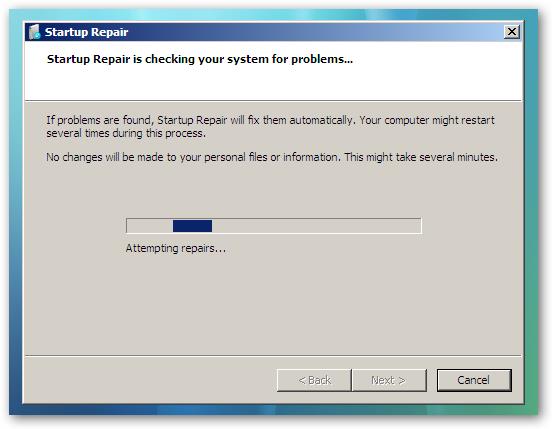
On the other hand you could have opted for the Command Prompt option as an alternative, you should use the subsequent command to repair the boot options only: bootrec /fixboot
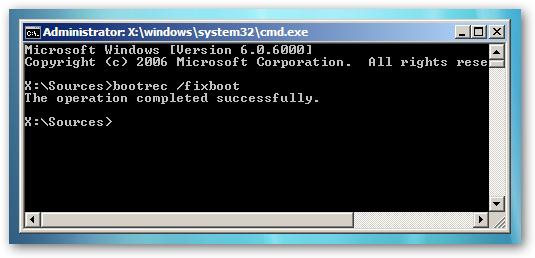
At this time you should be able to restart or reboot your computer, take out the DVD and the whole thing should be working properly. If not, then head over to our forums and raise your questions there.