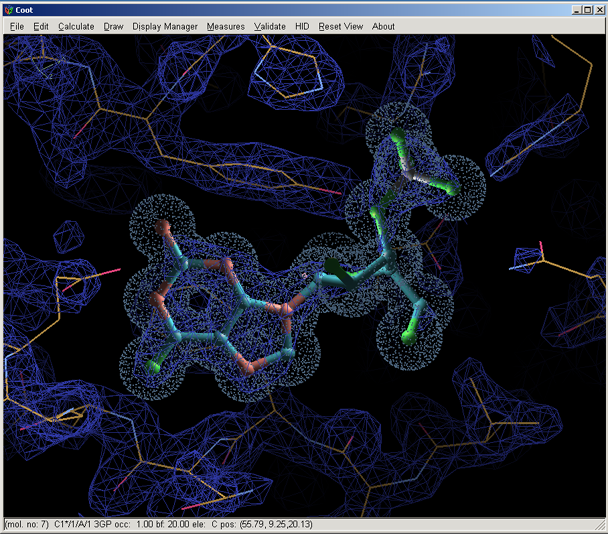Which Windows type does the WinCoot run on



WinCoot works very smoothly on Windows 7, Windows Vista, Windows XP, Win2000, and WinNT. But it is not free from being some particular problems.
WinCoot on Vista
Most of the time it works rightly on vista but if you face any problem at the time compositing I'll give you some solutions which are given below for your attention.
WinCoot on Windows 7
If you need more information you can see
http://www.ysbl.york.ac.uk/~lohkamp/coot/wincoot-faq.html


WinCoot is a build of Coot using MinGW and GTK. It runs locally on Windows without cygwin emulation. Like any other applications that run on Windows, WinCoot may also suddenly crash. But I think this is rare to happen because this is tested to successfully work on Windows NT, Windows 2000, Windows XP, Windows Vista, and Windows 7.
If you wish to download the latest version, WinCoot 0.7, you may visit Coot for Windows | WinCoot. See below for the sample screenshot.