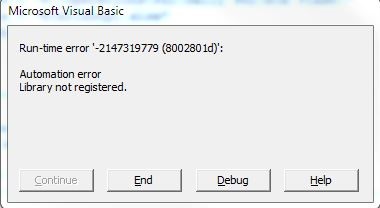Which Application Causes An Automation Error Library, Not Registered Error

I am getting an automation error library not registered error why is this error occurring, and which application is causing this error. How can I fix this error?