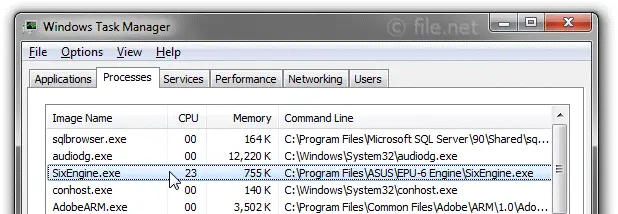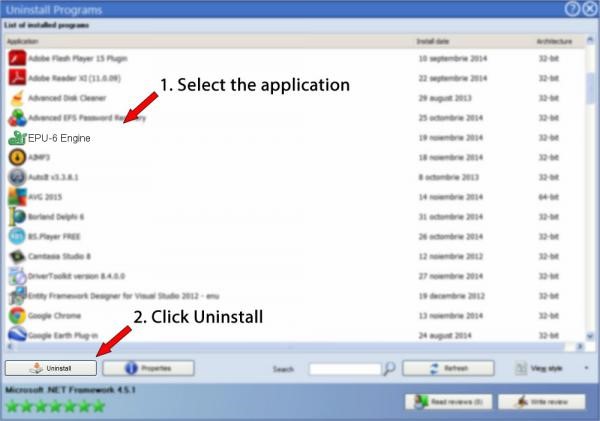Why Does Sixengine.exe Error Occur?

What is a sixengine.exe error, and how does it appear? Why does this sort of fault happen and what are the causes of it? How can I fix error sixengine.exe?