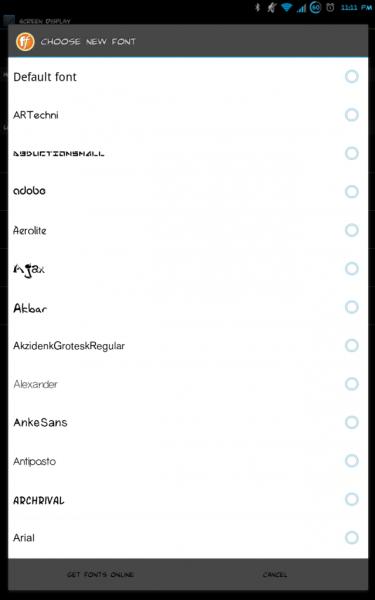Hello fellows,
Where to find the new font for galaxy note?
I already added another font style in my latest Samsung Galaxy note device.
I just want to know where to locate the folder saving all the fonts including those built in font styles so that I can be able to set it up.
Also include the proper way of changing the default font style.
Thank you.
Where to find the new font for galaxy note?

Hello Audrey Whudson,
High Level of customization is one of the key features that Android offers.
There are a number of applications that you can install from the Google Play store which allows you to download various fonts and apply them to your device.
I am suggesting you a couple of such applications and their download link:
Fontomizer:
Font Switcher: Custom Android Font Switcher
Where to find the new font for galaxy note?

Hi,
You said that you could not find the font. You can find the font by following these steps.
There are two ways to install these, head to Menu > Settings > Display > Screen Display > Font Style, and click the one you need.
The other way is to toss them on your campaign memory card, click on font APK you want, and hit install.
It really is that simple.
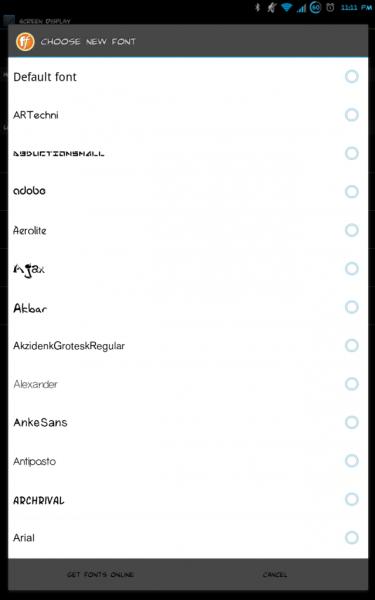
Thanks
Where to find the new font for galaxy note?

Hello
I will give you two solutions for this:
1. Save your font file to SD > using RootExplorer copy your font into :/system/fonts > replace default font with your new font
2. Save your font file to SD > using Astro application install your new font > change font by going to Settings > Display > Font style
I hope I helped you, cheers.