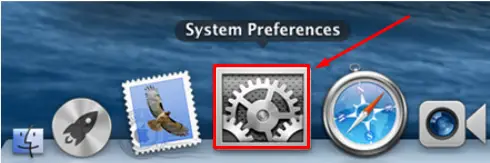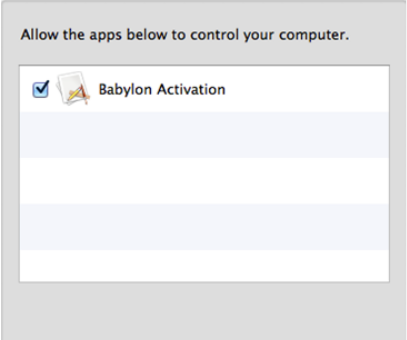Where do I get Babylon Mac code?

Hi. I have a MacBook Pro that has a 2.5 GHz Intel Core i5, 8 GB RAM and a recently upgraded OSx Mountain Lion from OSx Snow Leopard. I'm trying to reinstall my Babylon Dictionary but it says code not accepted. Where do I get Babylon Mac code?