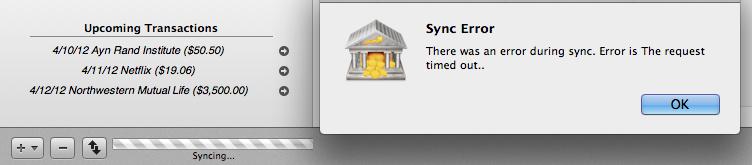Hello Professionals,
When I am using the iBank on my Mac I am getting this annoying error message. The error message states that ‘Sync Error, there was an error during sync. Error is the request times out’. How to establish the Sync within the time? I don’t have much knowledge about the iBank and Sync please suggest me some information. Thanks.
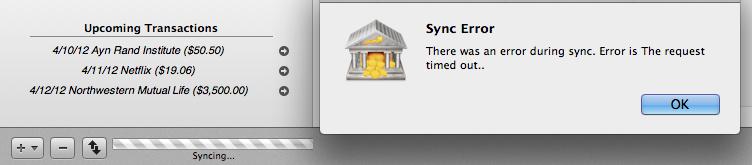
Sync Error
There was an error during sync. Error is The request timed out..
The operation timed out during Sync

This error is not caused by the iBank program though it is the one that triggers the error. When you experience a connection that is timing out, it is sometimes influenced by the speed of your internet connection, the load of the server, or a problem in the server. It doesn’t only happen when running iBank but may also appear when surfing the internet with your web browser.
The thing that triggers the error “connection timed out” or “request timed out” is the program that requests access to the server such as the web browser and in your case, it is the iBank app. These programs impose a certain time limit or time-out limit for the data to be returned by the server. Every web browser sets their time-out limit when accessing different website.
With iBank, it has its own time-out limit. It triggered the error because the server wasn’t able to return the data within the time-out limit. This is important in designing an application so that users don’t have to wait for a long time. And also, sometimes, when the server is experiencing heavy loads of traffic, you may also experience this error because of the delay in the transferring of information.
It is also possible that it is caused by the speed of your connection. To avoid this from happening, try synchronizing your iBank account during off-peak hours so you can be sure of a fast connection.