Whenever I open the file InfragisticStyleLibrary.wsl I receive an IndexOutOfRangeException error

Hi,
I’m using AppStylist for ASP.NET.
Whenever I open the file InfragisticStyleLibrary.wsl I receive an IndexOutOfRangeException error.
In an attempt to solve this problem I reinstalled the software but this did not work.
How can I solve this problem?
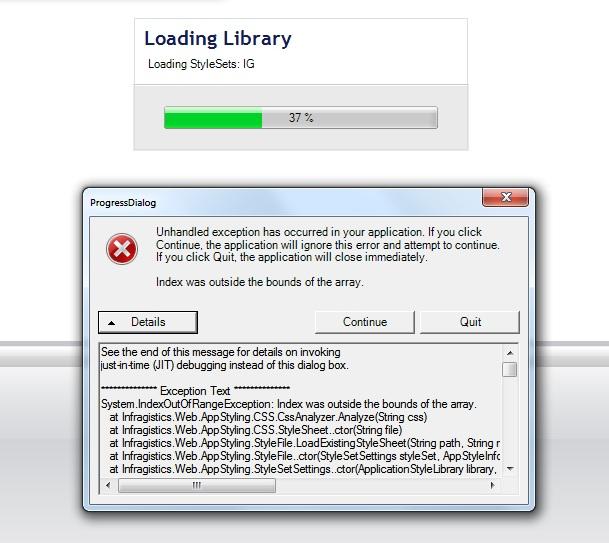
ProgressDialog
Unhandled exception has occurred in your application. If you click
Continue, the application will ignore this error and attempt to continue.
If you click Quit, the application will close immediately.
Index was outside the bounds of the array.
Details Continue Quit
See the end of this message for details on invoking
just-in-time (JIT) debugging instead of this dialog box.
Exception Text
System.IndexOutOfRangeException: Index was outside the bounds of the array.
at Infragistics.Web.AppStyling.CSS.CssAnalyzer.Analyze(String css)
at Infragistics.Web.AppStyling.CSS.StyleSheet..ctor(String file)
at Infragistics.Web.AppStyling.StyleFile.LoadExistingStyleSheet(String path, String r
at Infragistics.Web.AppStyling.StyleFile..ctor(StyleSetSettings styleSet. AppStyleInfo
at Infragistics.Web.AppStyling.StyleSetSettings..ctor(ApplicationStyleLibrary library.
For more information, please see the attached file.











