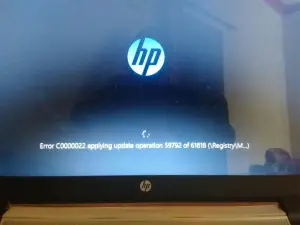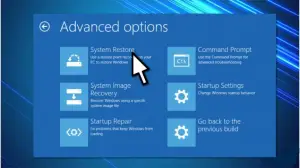What To Do About Fatal Error C0000022

Whenever I wish like updating my Windows 10, I experience a fatal error c0000022 that interrupts just at the 90% mark. Does this mean that my Windows failed to update? Will I have to start all over again? Please help.