Asked By
jones
10 points
N/A
Posted on - 02/21/2012

Hello experts
I want to scan my computer but this error message appears:
Microsoft Security Essentials Error Code: 0x8050800c
I have reinstalled the said program recently (Then I was reinstalling the software and I thought it will solve it but it can't)
Please help me to solve this. Thanks a lot.
Microsoft Security Essentials
Microsoft Security Essentials couldn’t scan your computer.
An unexpected problem occurred , install any available updates, and try to start the program again. For information on installing updates, see Help and support.
Click “Help” for more information about this problem. Error Code: 0x8050800c.
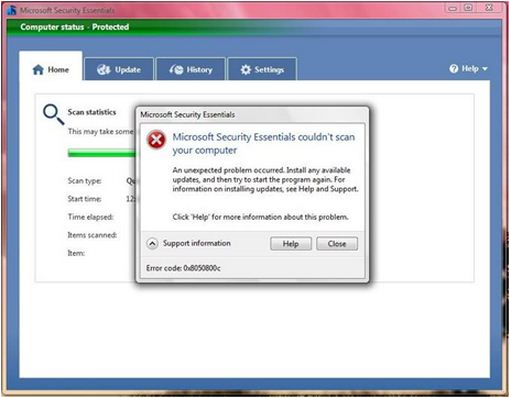
Microsoft Security Essentials couldn’t scan the computer.

It is a very common problem and faced by many people across the world. Your Microsoft security essentials are out of dated. Due to this problem you can’t scan your computer. You must have to update it from Microsoft Website. Hopefully updating will remove this problem. If this error still occurs after the updating your software then you have to follow these steps:
-
Click on Start and type REGEDIT in Run and press Enter.
-
A window will appear, go to HKLMsoftwaremicrosoftwindows ntcurrent versionprofilelist.
-
There is a stack and they all begin with "S-1-5-" and some have just 2 more digits, while some of them have a long string of digits after that.
-
Open each one of the key branches and it will show you several values within on the right hand Regedit pane.
-
Search for a value: profileimagepath
-
If there is a value within "S-1-5-…" branchmove to the next entry.If in any branch, there is no value “profileimagepath” then add one.
-
Right click on the right side (at free space) and select “New” then select “REG_EXPAND_SZ”.
-
A new item will appear named as “New Value #1”. Write “profileimagepath” in this “New Value #1”. Now close the registry edit.
Now restart your computer and run “Microsoft security essentials” can. I hope it will not show you the error again.
Microsoft Security Essentials couldn’t scan the computer.

Try to follow the following procedure to solve the problem. First of all make sure that you have updated your. This problem will be resolved automatically if you updated your “Microsoft security essentials” from the website of Microsoft, but it’s only for Windows 7. If you are using windows XP, then you must have to follow the given steps:
Click on Start and open RUN.
Then type REGEDIT and press enter.
Go to HKLMsoftwaremicrosoftwindows ntcurrent versionprofilelist.
At this point you can see several branches. Each branch beginning with S-1-5. You have to find a value called “profileimagepath”. If you don’t find this value in the first branch move to the next branch until you reached the last branch. If you don’t find this value, then you have to add it manually. To add this value Right click on the right hand pane at free space and select ‘New’ option.
Then select REG_EXPAND_SZ. A new value with name “New Value #1”will appear. Overtype the value with “profileimagepath”.
Now Close Regedit and recheck and add the value for any other keys in the profile list branch, make sure at least a blank key with the name “profileimagepath” must be there. Now close regedit and restart your computer. Now scan your system with “Microsoft security essential”.
Answered By
jones
10 points
N/A
#98239
Microsoft Security Essentials couldn’t scan the computer.

Thank you Lesten Pasio! It took me awhile to update my Windows, seems like a lot of new and updated files were installed. After rebooting, I can’t still scan my computer. I followed your steps in running REGEDIT and found one branch without a value of profileimagepath. After the reboot, the scan works perfectly.
Thank you very much for the help! Also to Galarpe Miloni.
TechyV is the best!
Microsoft Security Essentials couldn’t scan the computer.

Hi Jones
There’s no problem with the real-time scanning of Microsoft Security Essentials, the status says that your computer is still protected. Your only problem is when you are doing a manual scan of your hard drive. There is another Techyv post which is described about this problem too. So visit that page and get more idea.
Error 0x8050800c with MS Security Essentials












