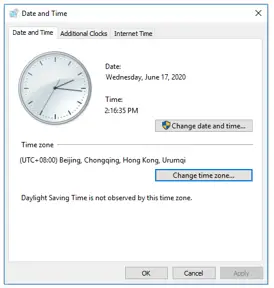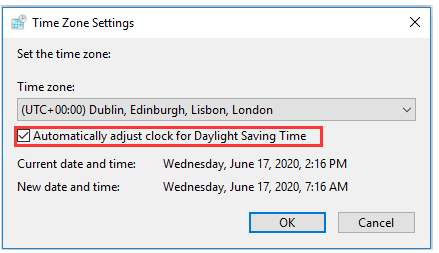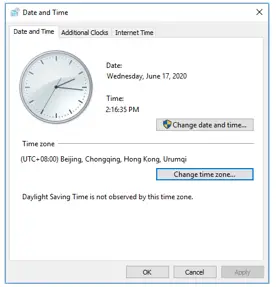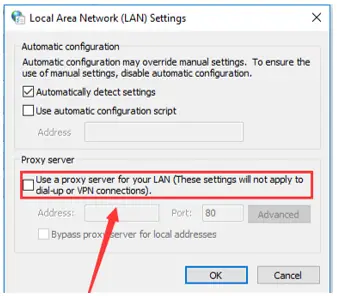What Is The Solution For The 80072f8f Error?

My Windows Update is not working. The update stops throwing an 80072f8f error. Is there any solution for this error as the Windows Update troubleshooter is not working.?