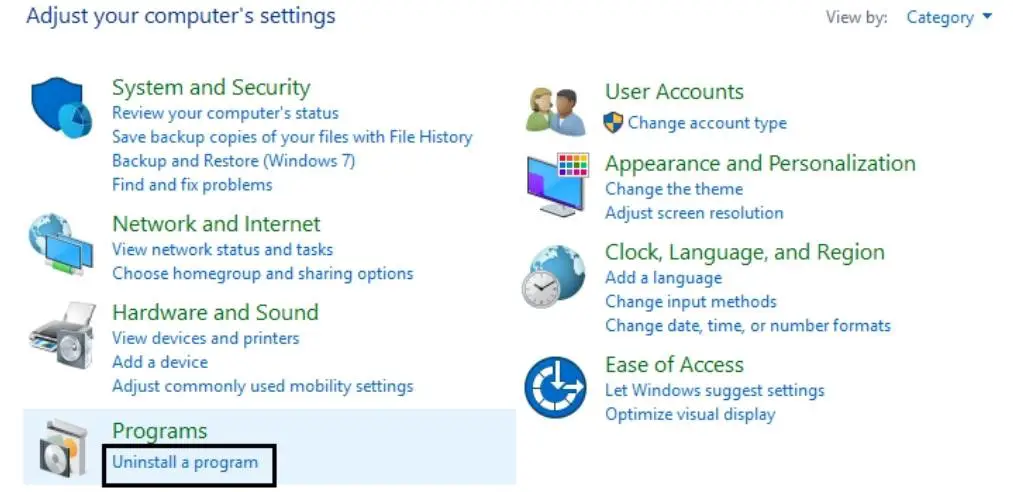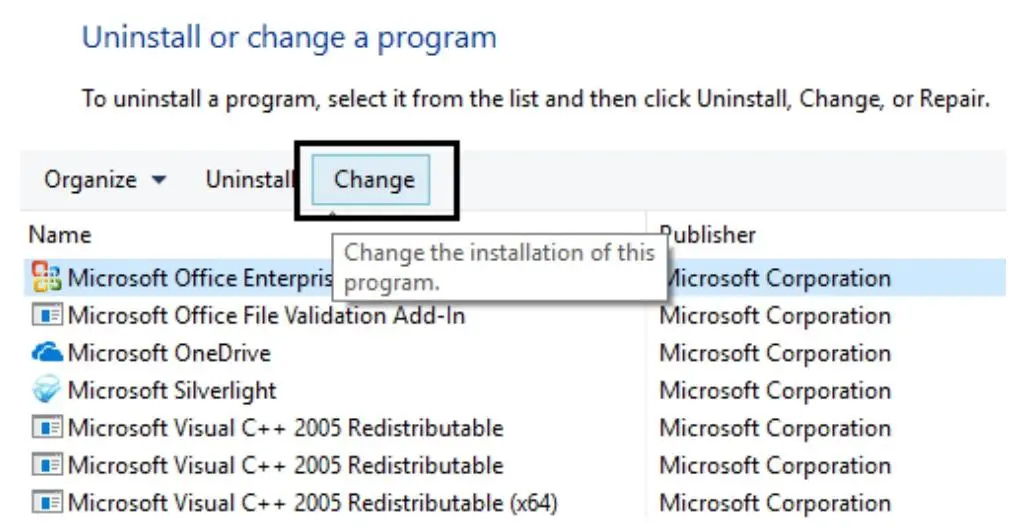What Is The Cause Of The 0x80072ee2 Office Error?

Hello, people. I tried to activate Microsoft Office 365 on my PC, and I got the 0x80072ee2 office error. Please give a solution to fix the activation error. Thank you.