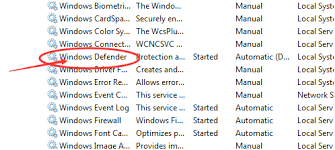My computer just randomly started throwing around the error code 0xc004f30b out of nowhere. I am not a power user and cannot seem to get rid of it. Why is this error coming up anyway?
What Is Error Code 0xc004f30b And How To Fix It

Since you are not a power user, let me explain. Computers use error codes to inform programmers and power users what is wrong with the system and what is actually causing the error. The error code, in this case, indicates that some of your system files are broken.
This usually happens when a program is either not completely installed or the program is not uninstalled completely. This can also happen when the system is affected by a virus or malware. In order to remedy the problem, start your computer and log in as an administrator. Once you do this, go to System Tools, System Restore and then select restore my computer to a previous time. Restart your computer and you will be good to go.
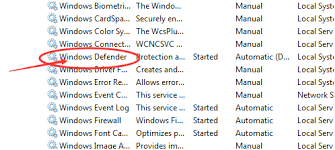
What Is Error Code 0xc004f30b And How To Fix It

Another instance or example of error code “0XC004F30B” is when activating Microsoft Windows like for example Windows Vista using a smart card. When you try to activate Microsoft Windows Vista with a smart card and you receive error code “0XC004F30B”, part of the diagnostic report will contain these:
OGA Data–>
Office Status: 110 Time Out of Sync
Microsoft Office Professional Plus 2007 – 110 Time Out of Sync
OGA Version: N/A, 0x80070002
Signed By: N/A, hr = 0x80070002
The status says “110 Time Out of Sync” which means there is a problem with the time settings on your computer. This was fixed after adjusting the date and time settings of the computer. To fix the problem, try setting the correct date and time or just synchronize it with an internet time server. To do this, right-click date and time on the system tray and select “Adjust date/time”.
In “Date and Time” dialog, under “Date and Time” tab, click “Change time zone” then select your correct time zone on the next screen and then click “OK”. Next, go to “Internet Time” tab then click “Change settings”. In “Internet Time Settings” dialog, make sure “Synchronize with an Internet time server” is checked. In “Server”, select a time server from the dropdown list then click “Update now”.
In Windows 7, you can select among the following:
- time.windows.com
- time.nist.gov
- time-nw.nist.gov
- time-a.nist.gov
- time-b.nist.gov
In Windows XP, there are only two options available:
- time.nist.gov
- time.windows.com
Click “OK” then see if it works.