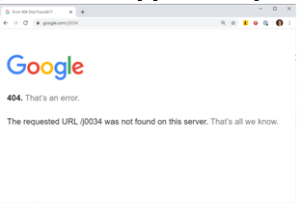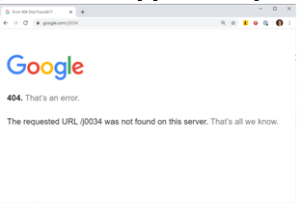
Hi! I was searching for a website but suddenly it shows page not found and then error 404, can anyone tell me what does HTTP error 404 mean and how should I remove that to be able to search for websites.
What does HTTP error 404 mean and how to fix it

Good to know that you have asked very common trouble that happens will surfing the sites. I’ll guide you on What does HTTP error 404 mean and how to fix them.
A 404-error message is a Hypertext Transfer Protocol (HTTP) status code indicating the server could not find the requested website. In other words, your web browser can connect with the server, but the specific page you’re trying to access can’t be reached. OR
In other more technical terms, this means that the browser has been able to find the server where the domain is hosted, but nevertheless, it has not been able to find the exact Web address or URL you are trying to access.
To fix this error, follow these steps –
Method 1- Refresh the page

Method 2- Double-check the address
If you typed a URL into your address box yourself, maybe you have mistyped. If you clicked a link on another web page and were shown a 404 error, it’s also possible that the link was mistyped on the linking page. Check the address and see if you spot any obvious errors.
Method 3- Clear Your Browser Cache
Method 4- Change your DNS Server

If a website is giving you a 404 error on multiple URLs while being accessible on other networks (like mobile), then it’s possible that your ISP has blocked access to that website, or that their DNS servers are not working properly. To do that, you can change your DNS servers and try to access the website.
Method 5- Contact the Website
If all else fails, then your last option is to contact the website owner directly. Look up their contact information on the website and contact them about the page in question. It’s likely that the page you’re looking for was moved or deleted, and the owner can clarify why it was done.