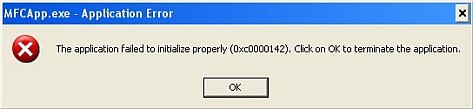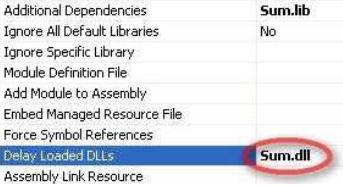What do you know about “0xc0000142” response

When I open some application on my pc some of the application, some will not open, some used to report oleacc.dll not found others report error log at 0xc0000142. I do not really understand what that means but I think you can have a solution.