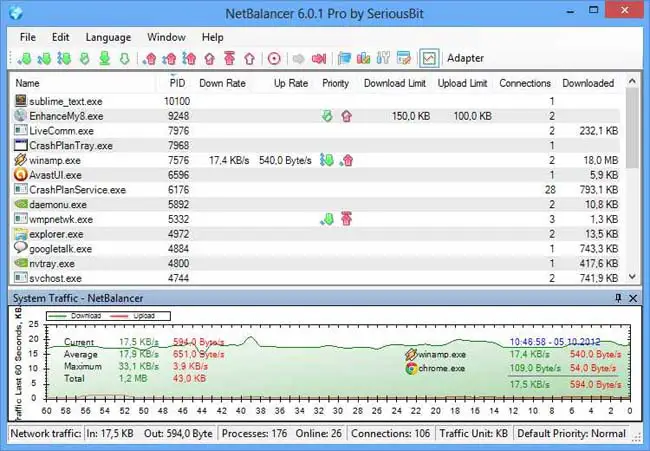Asked By
jessielucyy
30 points
N/A
Posted on - 06/12/2012

I’ve known about the release of the latest version of NetBalancer 5.15. What are the changes made to the previous version of it?
What are the changes made to NetBalancer?

Net Balancer is a network traffic control and monitoring tool for all the flavors of windows.
We can use it set the download/upload transfer rate priority for any application that is using internet.
We can use it while downloading to set one application to use more bandwidth.
Feature like setting the below:
High priority
Normal priority
Low priority
Block traffic
Ignore traffic
Limit traffic
It has full ipv6 support.
Show current connections for any process
Show downloaded and uploaded traffic for any process since Net Balancer's start
View overall system traffic as a graph
Show network traffic in system tray
What are the changes made to NetBalancer?

NetBalancer can help you monitor incoming and outgoing traffic on your computer. It is an internet traffic control and monitoring tool designed for Windows 2003, Windows XP, Windows Vista, Windows 7, and Windows 8 with native support for x64. You can also set priorities on upload and download as well as create rules, and more.
After installing the program, it will automatically restart your web browser if it is running and once initialized, it will display a list of all active processes. Using this information, you can check the ID, priority, the download and upload rate, download and upload limit, downloaded and uploaded size, number of connections, as well as the file path, creation date for each process, and command line.
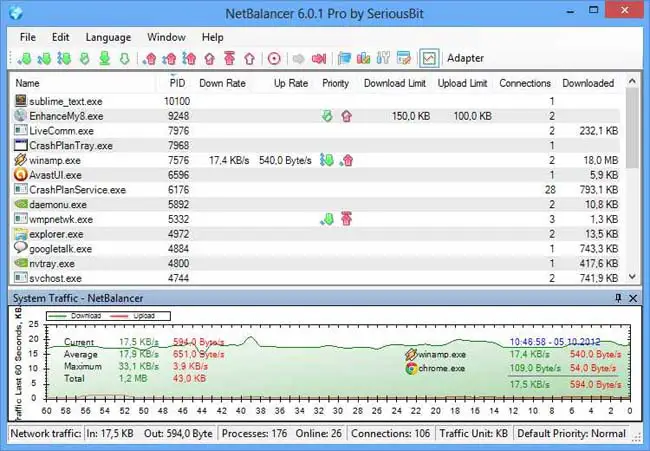
The bottom part of the panel displays a traffic chart together with a list of remote IP connections and ports, statuses, protocols, local IPs and ports, process name, and more. You can specify the download and upload priority, reset all traffic, create rules, configure network adapters, block all network traffic, and you can also select a different language for the user interface.
The program is limited to a maximum of 3 priorities and 3 rules. Visit NetBalancer Traffic Control and Monitoring Tool for the latest version.