Web Map Service error shown

Hello,
I have tried to work with the Web Map Service (WMS) Application. However in the IIS management console, there is an error whenever I double click the Authentication icon. How can I you resolve it?
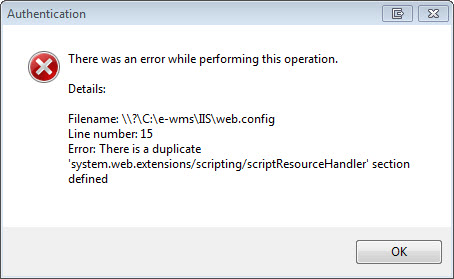
WMS ASP IIS error message:
There was an error while performing this operation.
Details
Filename:\?C:e-wmsIISweb.config
Line number:15
Error:There is a duplicate
‘system.web.extension/scripting/scriptResourceHandler’ section defined.















