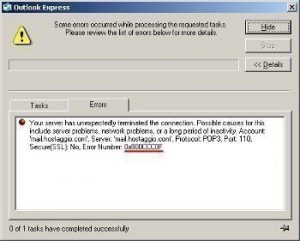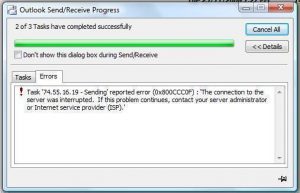My laptop screen prompts with the error “your server has unexpectedly terminated the connection 0x800ccc0f”. How do I fix this error?
Ways To Fix “Your Server Has Unexpectedly Terminated The Connection 0x800ccc0f” Error

You have to modify settings on your incoming and outgoing parts.
> Open an e-mail agenda
> Click on Tools
> Find Accounts.
> Select Properties and then Servers,
> Below Outgoing Mail Server, check –“This server requires Authentication.”
> Go to “Apply then Advanced.”
> Below Outgoing Mail, modify it to. Check “This server requires a secure connection”.
> Click OK.
OR
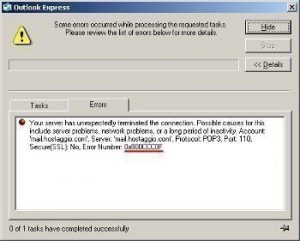
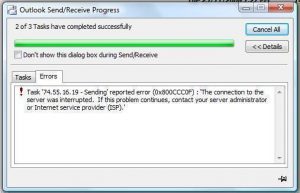
>Click on “Start Menu” then “Control Panel.”
>Open “Network Connection.”
>Right click on “Internet connection being used.”
>Select “Properties.”
>Click on Security tab then turn off the Microsoft Windows Firewall.
Then open Outlook.
Open E-mail Accounts.
Go to “View Existing E-mail” and after that click “next.”
Then go to “Add in the E-mail.”
Tick on “POP3” then click “Next.”
Finish.
Ways To Fix “Your Server Has Unexpectedly Terminated The Connection 0x800ccc0f” Error

You did not explain what you are doing when the error happened. If you are checking your email when the error appeared, check if your internet connection is working. Open your web browser and visit a website then try clicking some links to test your connection. If you can’t get a link to work, try resetting your router.
Turn off your router and unplug it from the power for about 10 to 20 seconds. Press any button on the router to drain any leftover power. After this, plug the router back to the power and turn it on. Try it again when the router is ready then see if it works.
If you are transferring files to your web server using an FTP client like FileZilla, try updating your program with the latest version.