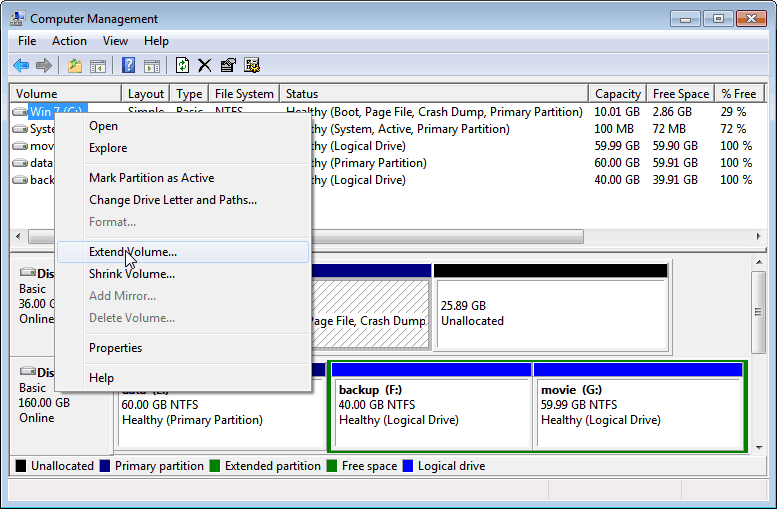Ways To Extend Volume In Windows 7 With Ease.
Asked By
0 points
N/A
Posted on - 05/08/2017

I need to extend volume in Windows 7 to allocate different spaces for various folder types. I don’t know where to start or to end. Can anyone come to my aid?