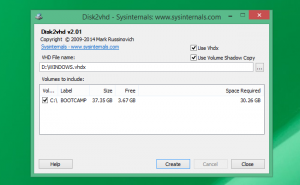I want to clone PC to virtual machine for my work purpose but I am not aware how to do that. If anyone of you knows any proper method to do this, please tell me.
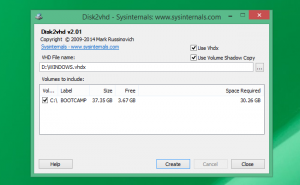
Want To Clone PC To Virtual Machine Query

To clone your pc to a virtual machine-
- Download the Disk2vhd utility from the given website-
https://docs.microsoft.com/en-us/sysinternals/downloads/disk2vhd
- Launch it and run it on the pc you are cloning
- Then convert the disks totovhdx format and then copy it to hyper-v host
- Then proceed to create a new virtual machine and insert the disks you converted to this
It’s done. That’s all you need to do to clone it.
Want To Clone PC To Virtual Machine Query

Creating a virtual machine on your computer is not a problem and you can use VirtualBox for that but the problem is the actual capacity of your machine. Before creating a virtual machine on your computer, you need to have a computer that is powerful enough to run two operating systems simultaneously.
When you create and run a virtual machine on your computer, the second operating system that runs on the virtual machine is running on a window just like an ordinary application. Your computer’s actual operating system is called the “host” operating system and the operating system running on the virtual machine is called the “guest” operating system.
Now, when you run a virtual machine, your processor’s capacity to process becomes divided into two. To check if your computer is capable of running two operating systems, check the system requirements of the two operating systems you will be using: the host and guest operating systems.
Your processor should be fast enough to handle two operating systems and your physical RAM should also be big enough to handle the two. To install VirtualBox, go to Oracle VirtualBox and download the latest. To learn how to create a virtual machine properly, try reading the sample from How to install DOS 6.22 on VirtualBox.
This will give you an idea how to adjust the percentage of the processor and the RAM for use on the virtual machine. You should also understand that when the guest operating system starts running, your computer’s performance will go down that’s why you need a processor that’s fast enough for two operating systems and a memory big enough for the two.