The volume “Filesystem root” has only 0 bytes disk space remaining

Hi all,
I am getting this odd error message in the laptop after the system upgrade. Recently I did hardware and software upgrade in the system. Until this error message, everything was good. I do not understand where I went wrong please help me to find the cause of the error. Thanks in advance.
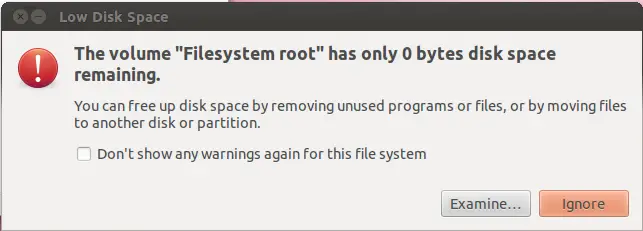
Low Disk Space
The volume “Filesystem root” has only 0 bytes disk space remaining.
You can free up disk space by removing unused programs or files, or by moving files to another disk or partition.
Don’t show any warning again for this file system.












