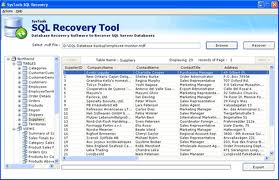The visual basic is corrupt

I’ve created a Microsoft Access 2007 database (.accde, or .mde or .ade) with a view to providing some other users. The program runs well on my own machine and some other user’s machines. But some people have complained that they get the following error message while trying to run it.
The message says that the VBA project is corrupt though the same program runs on other machines properly. This is an .accde or .mde or .ade format file and they can’t open it. I don’t understand how it can be corrupted. I need a solution to this problem. I’ll be grateful if you can provide me with a solution to this problem, please.
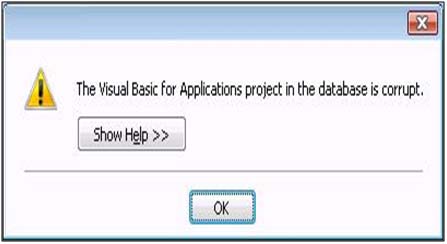
Error:
The Visual Basic for Applications project in the database is corrupt.