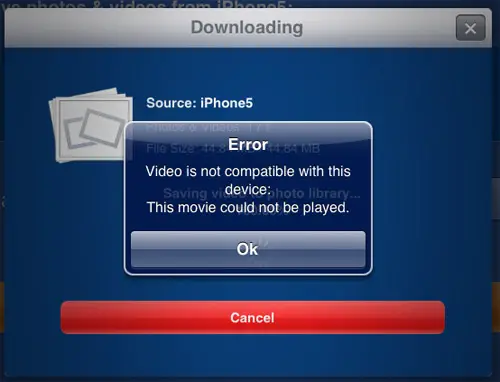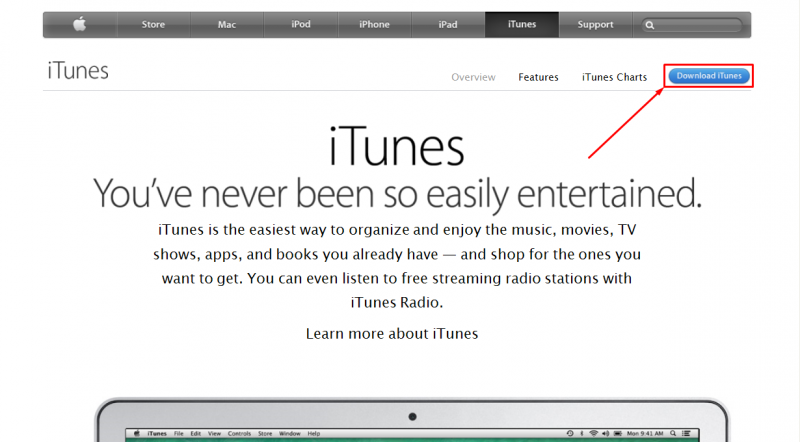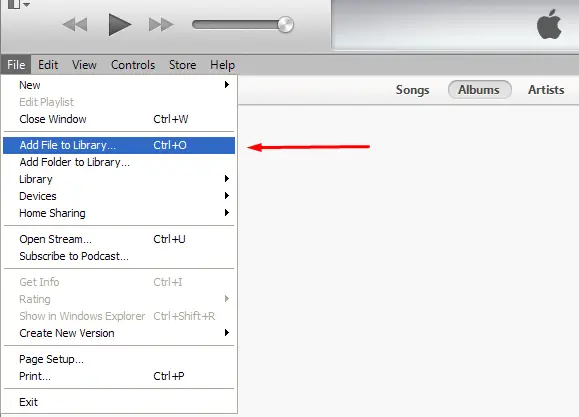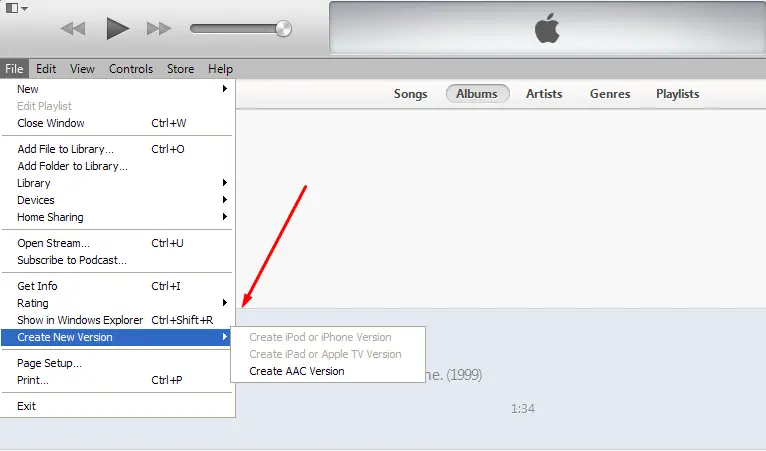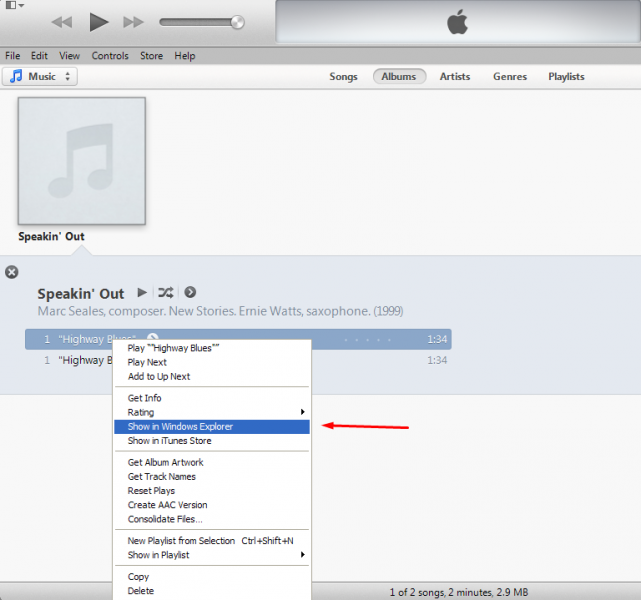Hi experts,
I want to see some a movie on my iPad which was transferred from my iPhone. When I want to open the movie to watch it this Error says me is not compatible and it can’t play this movie. On my iPhone I can watch this movie without a problem. Does anyone have any idea about this error ? Why they are not compatible since both are an Apple device ?
Thanks !
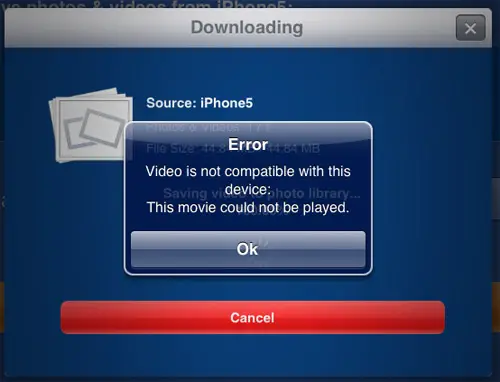
Error
Video is not compatible with this device:
This movie could not be played.
Ok
Video is not compatible with this device

Although both devices are made by Apple, they do not support direct transfer of media from one to another, which is why you're seeing that error. The solution is to install iTunes on your computer and add the desired media files to your iTunes library. After that, you will be able to export them to an Apple device of your choice in the format they support. The steps to do this are:
1. Visit the iTunes website and download the latest version of the iTunes program.
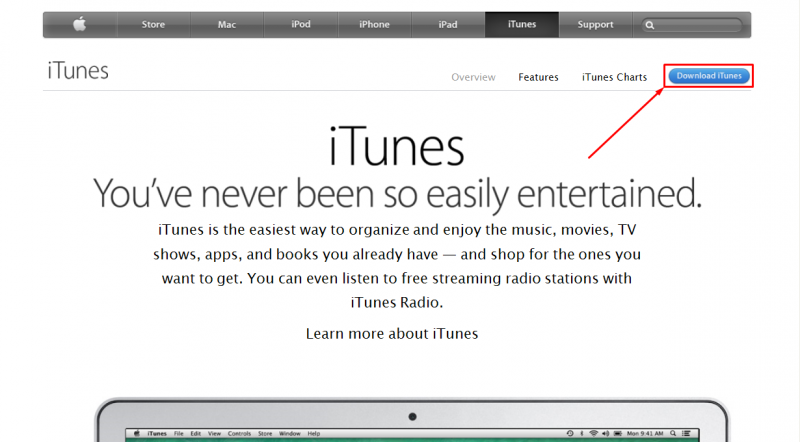
2. Once the file has finished downloading, run and install it.
3. You will be presented with the iTunes starting screen. Click the blue "I agree" button.
4. Add file(s) or folder(s) to your iTunes library
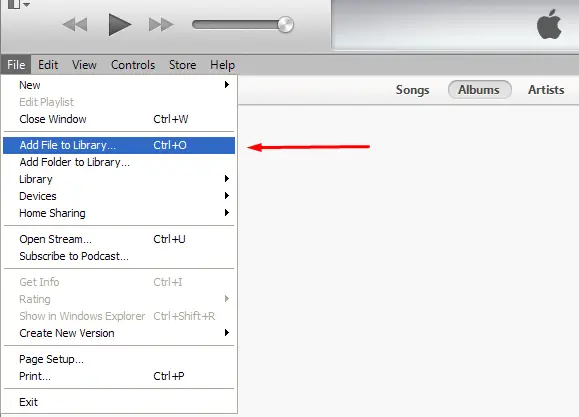
5. Select the file you wish to convert, click on "File" once more but this time, select the "Create New Version" option
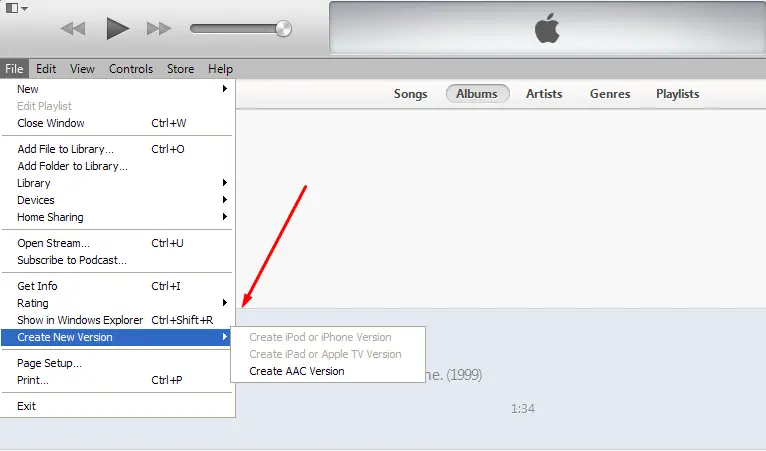
The program will automatically enable the versions for which it detects compatible devices. In this case, there were none found. Select the iPad option and wait for the program to finish with conversion.
6. Right click the file and select "Show in Windows Explorer"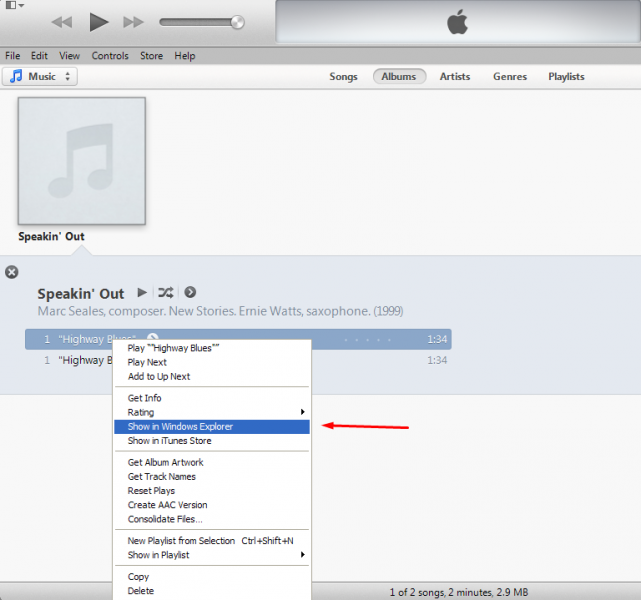
7. The folder with the converted file will open.
Now you are ready to transfer it to your iPad and watch it without any problems.