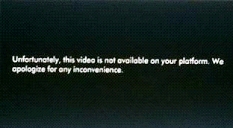Hi all,
I am facing a problem. When I try to watch a video on Hulu I get this error message:
Unfortunately, this video is not available on your platform. We apologize for any inconvenience.
Here is a picture to better describe my problem…
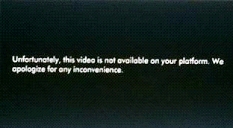
Can anyone help me?
Video Not Available on Platform Error on Playing Videos in Hulu

Hi Jason
The problem you just mentioned can because of the copy rights and license violations as u you might using a version that is not having full access and permissions so this problem can be solved by the following way
First of all open your browser application and start typing debug option and then press the Go tab this will automatically change the page then you need to go in the settings and then from sub options menu select the user agent option then you select the desktop option and you will not be getting this problem or error anymore.
Thanks
Answered By
Obasu
30 points
N/A
#82523
Video Not Available on Platform Error on Playing Videos in Hulu

Hillcrest Labs spokesman, the developer of Kylo said that their technicians are investigating the issue. Its CEO Dan Simpkins says that they are finding the reasons why Hulu videos cannot play in the browser Kylo and those Hulu videos can surely play in Kylo before Kylo’s formal launch. He further says that Kylo is just an internet browser like Safari, FireFox, or Internet Explorer and they hope sincerely that their access to Hulu is not restricted.
Since Kylo is built on Firefox, go to page of about:config, the useragent is changed, says kylo to Firefox/3.6. You could try this and the solution helps many people. Let us hope for the best.
Cheers.
Video Not Available on Platform Error on Playing Videos in Hulu

Hulu is a streaming platform that you can download on your device to watch movies or TV shows and among the popular devices where you can use Hulu are Sony PlayStation 4 and Apple TV. If you are using Hulu on Sony PlayStation 4, first, check that your internet connection is working. On your Sony PlayStation 4, run a test to verify that your internet connection is working.
If you verify that there’s nothing wrong with your internet connection, try to turn off your router and your Sony PlayStation 4. If there are other devices connected to your Wi-Fi router, disconnect them all for about ten (10) to twenty (20) seconds. After this, turn them back on then see if it works.
If this doesn’t work, uninstall the Hulu app from your Sony PlayStation 4 and reinstall it. See if this works. If none of these worked, the last option would be to reset the date and time on your Sony PlayStation 4. If this doesn’t work, try updating the app on your device. Go to the Hulu Download page and download the version specific to your device.
If the problem continues, try watching the video with Hulu using a different device.