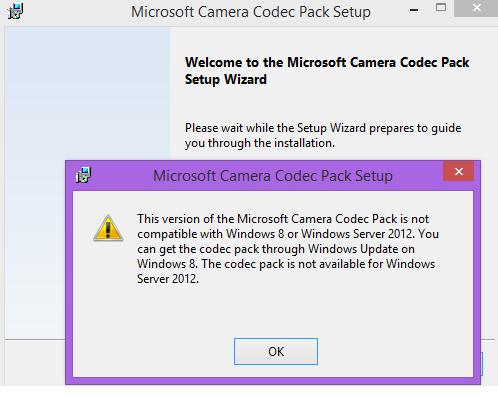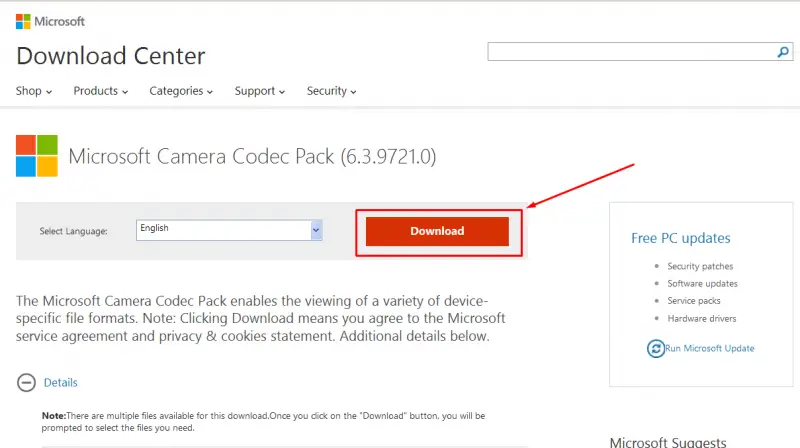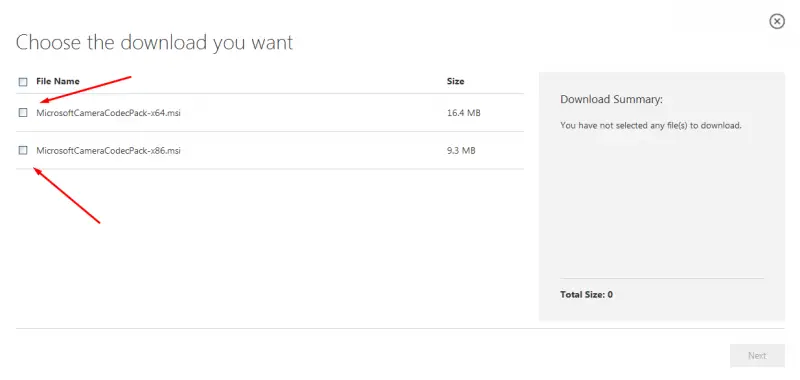Hi experts,
I’ve made some updates to my Windows 8 and I had to reinstall my Webcam. During the install this error appears and is telling me that my Webcam is not compatible with Windows 8. Before the update the camera worked great and now is not working at all. Can anyone help me to fix this camera error please ? What could be the problem?
Thanks !
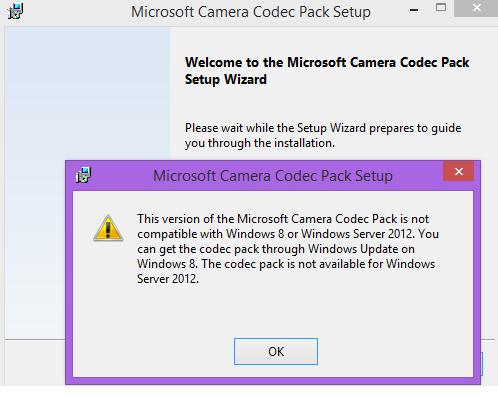
Microsoft Camera Codec Pack Setup
This version of the Microsoft Camera Codec Pack is not compatible with Windows 8 or Windows Server 2012. You can get the codec pack though Windows Update on Windows 8. The codec pack is not available for Windows Server 2012.
OK
The version of the Microsoft Camera Codec Pack is not compatible

A camera codec is a set of instructions for transforming raw footage into a digital file that can be manipulated on the computer. The problem you're having arises when a set of codecs is no longer recognized as valid by the operating system, even though they still work. To solve this situation, you will first determine which version of Windows 8 you're using and then download and install the latest camera codec pack for your version by following these steps:
1. Point to the lower right corner of your screen and click "Search".
2. Type "system" (without the quotes) in the search box and click "Settings".
3. Click "System".
4. Look under the heading "System" for a "System type" field. If that field displays "64-bit operating system", then you have a 64-bit version of Windows 8. Otherwise, you have a 32-bit version.
5. With this information in mind, visit the Microsoft website and click the download button
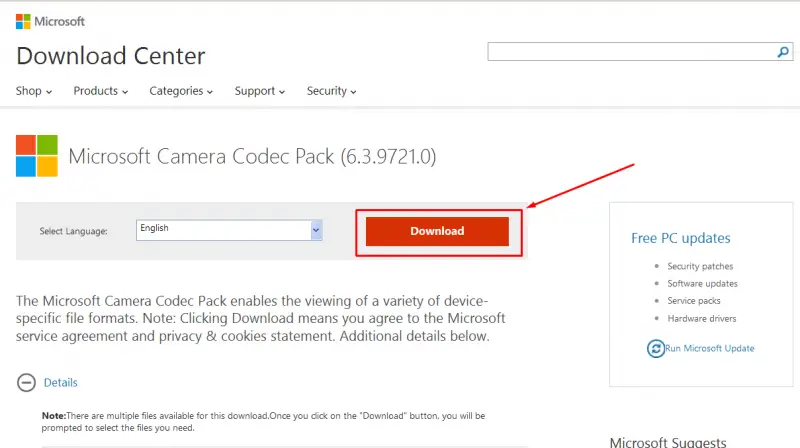
6. You will be given a choice between two versions of the codec pack
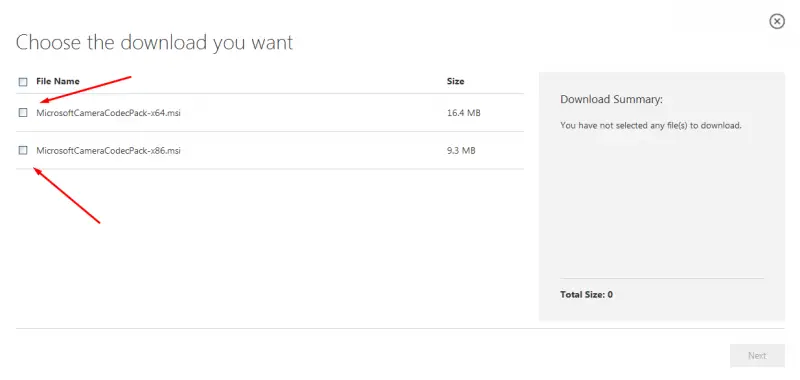
7. Depending on the information you saw in the 4th step, select the right codec pack version: x86.msi for a 32-bit operating system and x64.msi for a 64-bit version.
8. Once you choose, the "Next" button will become clickable. Click it.
9. Save the file and, once completed, run it.
After the installation is complete, you will be able to peruse your camera on your computer normally.