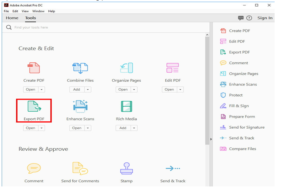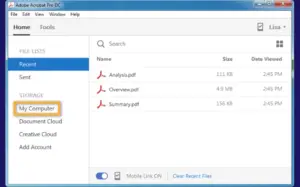Steps to convert PDF to Microsoft Excel spreadsheet format

Hi, I have a PDF file that primarily consists of tabular data. It is required by me to edit this file, and I prefer to do these edits in the spreadsheet format. How do I convert PDF to Microsoft Excel spreadsheets? Any help will be appreciated. Thank you!