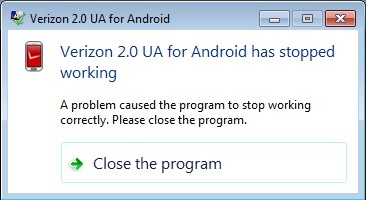Hi,
This error appeared on my desktop without a reason. The Internet connection worked just fine until this error appeared. It works just fine when I open the program again but this error started to appear more often. Does anyone have any idea about this error ?
Thank you !
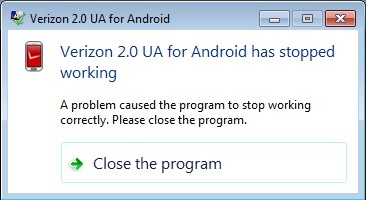
A problem caused the program to stop working correctly. Please close the program.
Verizon 2.0 UA for Android has stopped working

To fix this error you need to reset the program. To reset the the program please take the following steps.
-
Restart your PC
-
Boot your PC in safe mode.
-
Uninstall the "Version 2.0 UA for android"
-
Go to control panel
-
If you are using Windows XP, uninstall by Remove or Change program option. If you are using Windows 8 or 7 then click "uninstall
-
Now download and reinstall.
-
Now there would be no problem
There is another way to solve this problem.
You can use Samsung "keis" programs that perform the same function. These will be prove better than "Version." You can use "Kies 3" for "Galaxy note 3" and other 4.3 android devices.

Verizon 2.0 UA for Android has stopped working

It seems your internet connection has nothing to do with the error. That kind of error also appears on Windows 7 and it usually appears when the program is not working properly like when the program crashes or suddenly stopped. To fix the problem, try to uninstall and reinstall the program. Download the free version of Revo Uninstaller and install it.
Once installed, start Revo Uninstaller then select your Verizon software among the applications and click “Uninstall”. Follow the normal uninstall process. When uninstall is complete, click “Scan” to scan your computer for any leftover files and delete everything it finds. This removes everything the program created on your computer. When it is finished, close Revo Uninstaller then install your Verizon program back.
See if this works. If you are using a Samsung Smartphone, download and use Samsung Kies instead.