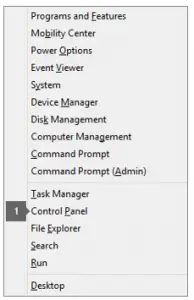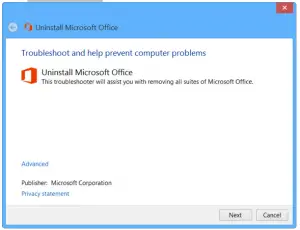Uninstall Microsoft Office Suite 2013 Totally Methods.

Hello, everyone, I was curious to know that how I can completely uninstall Microsoft Office suite 2013. There are few problems I am getting while uninstalling the package due to which I’m unable to install the higher version of the package.