A unified messaging language pack is already installed for the culture

A unified messaging language pack is already installed for the culture
This is the error i get while trying to install a language pack
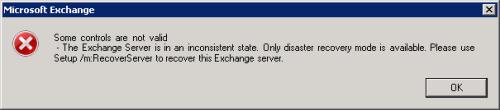
Error:
Some controls are not valid
-A Unified Messaging language pack is already installed for the culture 'fr-FR'. -The UM language pack file 'C:SupportUM,Language,PacksUMLanguagePack.fr-FR.exe' doesn't exist. -No Unified Messaging language pack(s) were installed.












