“Unhandled e06d7363h exception” error on AutoCAD

Hi Experts.
I need to know the details of the following error message.
AutoCAD error aborting
ERROR FATAL: Unhandled e06d7363h exception……
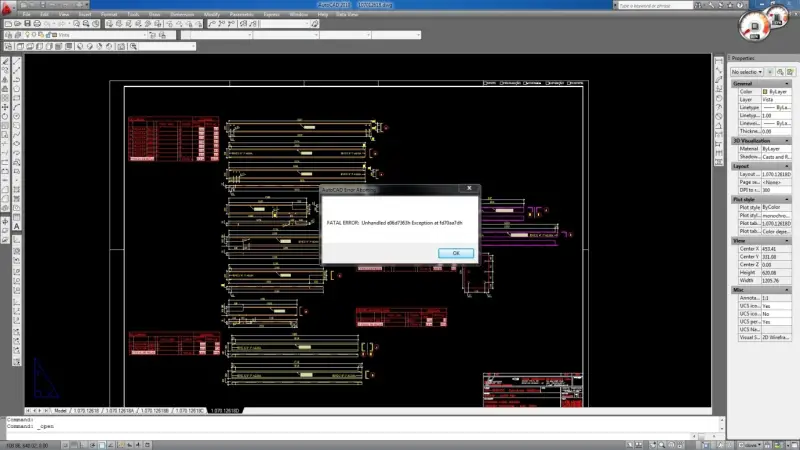
Please help.
Thanks.












