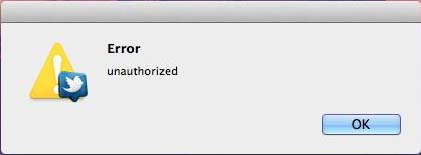Unauthorized Error in Logging-in to my Twitter Account in iPad

I was trying to log-in to my Twitter account in my iPad 2, but an error is always showing.
The error is stating “Unauthorized” which I think has something to do with my account details.
But as I double-check it, I entered the correct information clearly and yet the error still incurs.
Is there a setting in my iPad that I needed to set first before logging-in?
Can you help me?