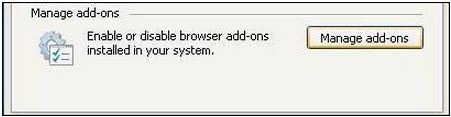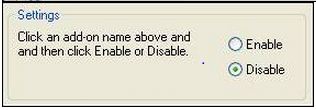Unable to view videos on IE7

I’m having a problem with my Internet Explorer 7.
When I clicked on the browser that has our school website as its default page, the videos on our school website are not viewable, only the images.
Please help me to resolve this concern.
I am using Windows XP Professional.
Thanks.