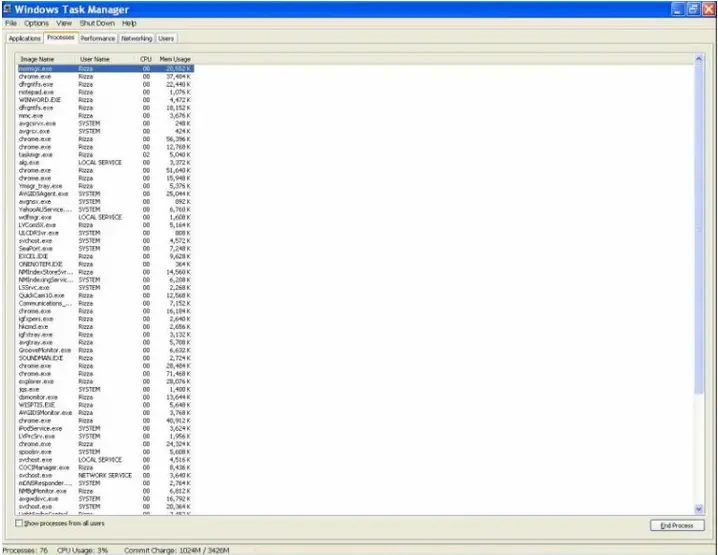We can’t sign you in to Windows Live Messenger

Hi guys!
I use a mobile network modem for my computer and have confirmed with my service providers that it was working well and it’s because I can go to the network portal on Mozilla. When I tried signing in to Messenger, I got this pop-up:
Windows Live Messenger
We can’t sign you in to Windows Live Messenger
Signing in to Windows Live Messenger failed because the service is temporarily unavailable. Please try again later.
Get more Information…
Error code: 80048051
Hide details Retry Cancel
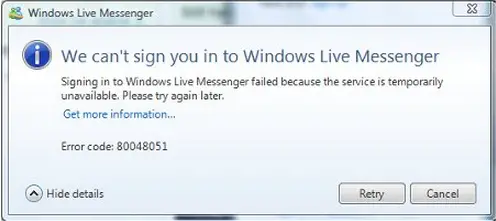
I tried a couple of times, yet I keep receiving back this window. Any help please.
Thanks.