Unable to upload an image file online in Prezi due to ioError

Hello All,
I get the following error when I try to import an image file online to Prezi and I am not allowed to upload images. I did not find anything wrong with my internet connection and its speed is good as usual. I have to upload jpg and gif images. I checked the size of the images and did not find it to be large. I tried using chrome as well as Firefox for uploading file and both the browsers were unable to do it. What else can be wrong with my Prezi? I have run out of ideas. If anyone can suggest a solution, it will be a great help for me. Looking forward to your responses and thanking you.
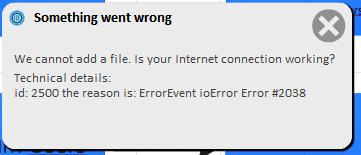
We cannot add file. Is your Internet connection working?
Technical details:
Id:2500 the reason is:ErrorEvent ioError Error #2038












