Redist.cab file missing for SQL server 2012

Hello Pro,
When I am trying to install SQL server 2012 Express Local DB in my system, I ended up with the error. Installation failed there, not able to continue with this error message. For your information I have windows 8 64 bit operating system. Is there any problem with installation CD or problem with the installation package? Where I find the missing the Cab files? Help me to fix this error.
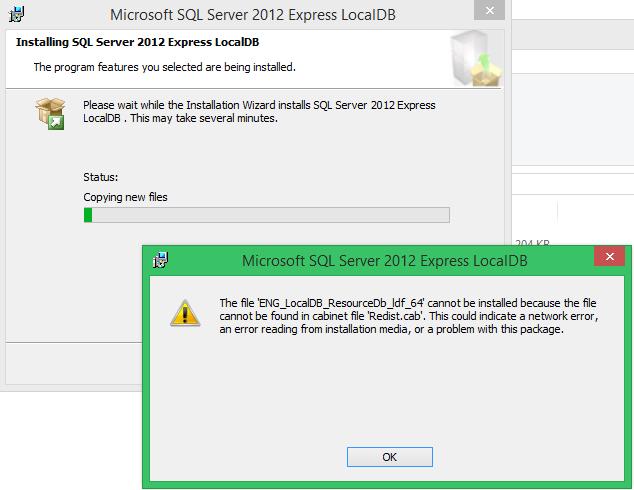
Error :
Microsoft SQL Server 2012 Express LocalDB
The file 'ENG_LocalDB_ResourceDb_ldf_64' cannot be installed because the file cannot be found in cabinet file 'Redist.cab'. This could indicate a network error, an error reading from installation media, or a problem with this package.












