
Hello mates,
I'm running Windows 7 x64 Ultimate on an i7-920 CPU in an X58 motherboard, so I definitely have hardware virtualization support. However, when I tried to set up Parallels on my PC,
I received following error notification:
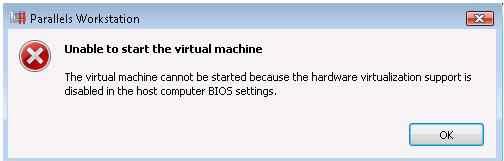
“Unable to start the virtual machine.
The virtual machine cannot be started because the hardware virtualization support is disabled in the host computer BIOS settings.”
Please help me in sorting out this error.
Waiting for reply.
Unable to start virtual machine

Hardware virtualization is a primary function of motherboard. You should enable it from BIOS of your motherboard. Get into motherboard’s BIOS settings and follow the steps.
Standard CMOS Features > Frequency/Voltage Control > CPU Feature > here set "Virtualization Technology" to "Enabled"
You have done!! J
Unable to start virtual machine

Hello Mishal
According to the configuration of your system, yes you can do virtualization. But there must be some problem with the software configuration as hardware is ok.
So you need to make the following steps.
1. Shut down your system safely and press the start button.
2. Press F2 key (or del in some cases) to open the BIOS(Basic input output settings).
Note: The key may vary according to your system's configuration. You can find the key on the screen while booting.
3. Now find Frequency/Voltage control option.
4. Now you will get an option for CPU feature.
5. In CPU features, there will be an option Virtualization.
That is the option for which we have to change the setting. Enable this option and save all the changes and restart your system.
All Done!
Warning: Changing BIOS setting may cause damage to your system. So do it at your own risk and very carefully.













