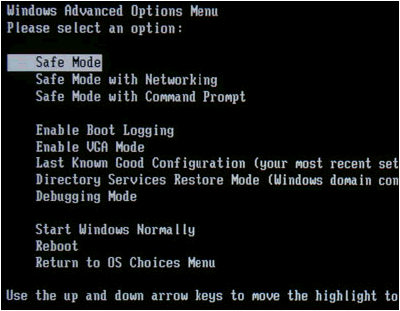Unable to login to Windows 7

On the Dell Inspiron laptop running on Windows 7, when I try to login, it prompts that the User Profile Service failed. I tried to use all the passwords I can remember but I still get the same result. Is there another way to login back to the system? I was not able to back up, so I may need to try other options first before reinstalling Windows.