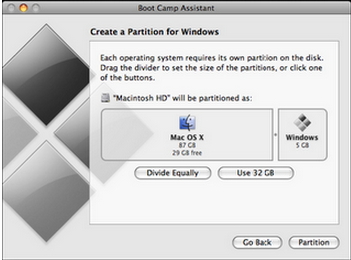Unable to Install Windows 7 on MacBook Pro

I am trying to install Windows 7 on my Apple MacBook Pro. Windows OS is to be installed on a VirtualBox machine. I have setup the virtual machine with all the appropriate hardware and loaded the Windows setup from an ISO file. The setup process loads up but quickly crashes with the following error. Has this issue occurred for any of you guys before?
![Install Windows Windows could not collect information for [OSImage] since the specified image file [install.wim] does not exist.](https://www.techyv.com/sites/default/filesx/users/Images/Installing-Windows-7-on-Mac-VirtualBox.jpg)
Install Windows
Windows could not collect information for [OSImage] since the specified
image file [install.wim] does not exist.