Unable to install HP Universal Printing

Hello trouble shooters,
I know it’s a simple problem but I got stuck there. When I try to install HP Universal printer I ended with an error message. The process went till adding the driver wizard. It also started to install the drivers, after some driver installation I got this error message. How will I complete the process? Please guide me. Thank you.
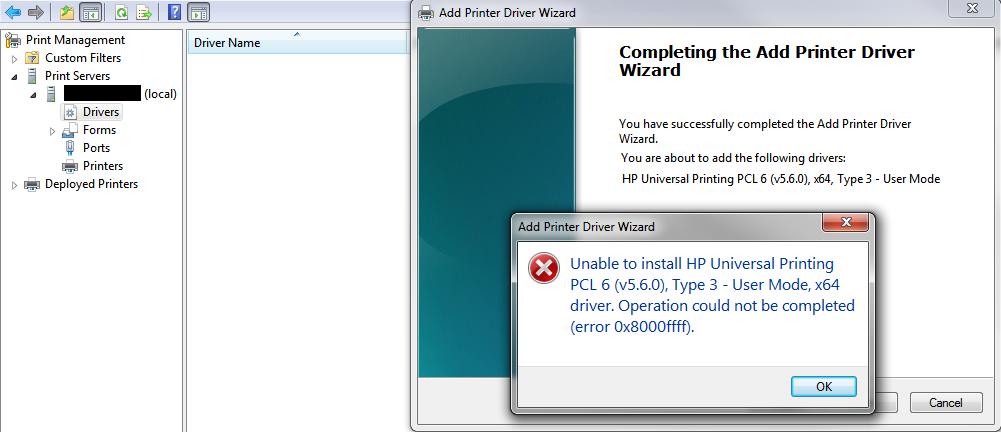
Unable to install HP Universal Printing PCL 6 (v5.6.0), Type 3 – User Mode, x64 driver. Operation could not be completed (error 0x800ffff)












