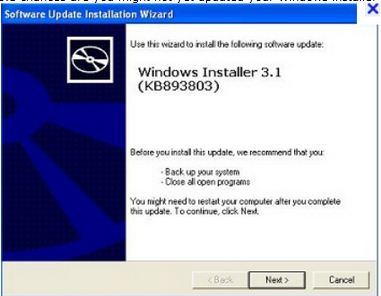Hello Guys,
I am unable to install AutoCAD civil 3D. It does not give me the error message at first, it only warns me to look at the failed log files. After that it shows error 1624. I uninstalled and then reinstalled the file to check for solution. It will be very helpful for me if you can help me a bit.
Thank you.
Unable to install AutoCAD civil 3D

Hi,
Auto cad civil 3d installation problem when files are copied to the system drive because installer stops continuing if permission not granted to do user so modify settings in some of files actually administrator permission is must here so modify system temporary files to continue installation for required user who wants go to windows explorer navigate to winnt folder then search for show hidden files and folders in view of options menu then select hide protected operating system.
Hope these shall helps you.
Thanks.
Unable to install AutoCAD civil 3D

Hi Gregory,
Error 1624 is a Windows Installer error, this means that Windows installer is having problem embedding and transforming the installation files to the Operating System. Here are the things you can do:
-
Re-download the installer, try if it worked on another computer so you can isolate if it is your computer, or a corrupted installer.
-
Check if Windows installer is running from the Services window.
-
Install Windows installer 3.1 chances are you might not yet updated your Windows installer that is why it is still vulnerable with bugs.