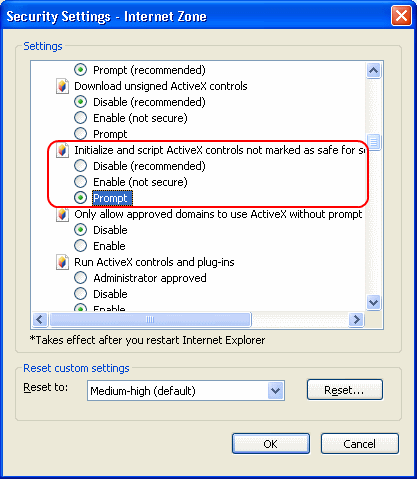Unable to install ActiveX Control in Hotmail

Hello Experts!
I am seeking for any help in opening my Hotmail in Internet Explorer. The error says “We were unable to install the ActiveX control ‘MSN Photo Upload Control’ from ‘Microsoft Corporation MSN’. If you see a gold bar at the top of your browser, please click it to install. Otherwise, click Install to try again” when trying to send any attachments with Hotmail. The gold bar on top is not appearing.
What can I do?