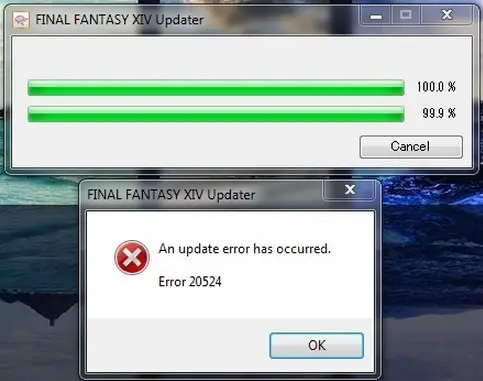Asked By
Jo Opheim
65 points
N/A
Posted on - 07/26/2012

Hi all,
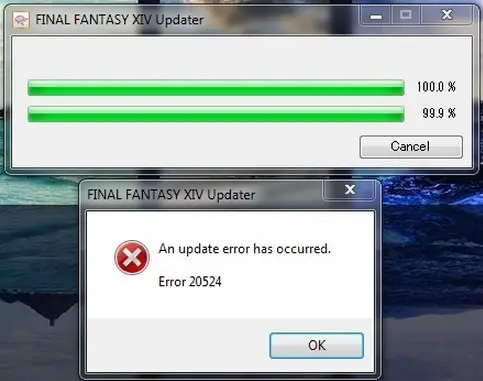
FINAL FANTASY XIV Updater
An update error has occurred.
Error 20524
I have attempted to download FINAL FANTASY Manually and Automatically.
I deleted the D2012.05.22.0000 File to force the game to redownload it.
I manually downloaded it again and again, and copied over the other files, but nothing has worked.
Any ideas as to what I can do?
Unable to download FINAL FANTASY Manually and Automatically

Hi,
Hope this will help you to fix your problem, It is a common problem. Many other people were faced this problem. And there have more solution in different condition. I provide you some procedure below this may solve your problem:
1. At first you have to uninstall the game. Then delete the directory folder created by this game.Install it again. Please assure one thing do not execute any file before run the game and let the patch do the work. There need two time patch while first patch is around 5.2 MB and the 2nd patch is around 423MB.
If you install before patching there have no FFgame.exe in the folder directory. If you execute FFconfig.exe before patching some how it will create FFGame.exe. For this reason the patch wont work.
This may work.
2.
Change the game.ver and boot.ver to the current version. If your crash occurred at 100% there have a chance to update your all files properly. It will work,.
Do step by step as follows;
1. Uninstall your game.
2. Restart your system.
3. Turn off Anti virus/firewalls/security features before install.
4. Install it again.
5. Run update as administrator.
6. Hope you can enjoy game again.