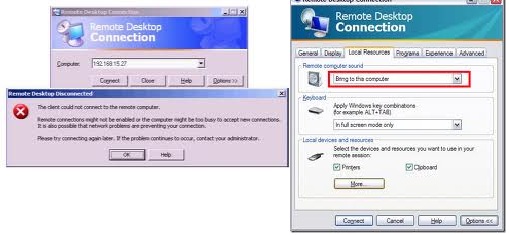Unable to connect the client to remote computer

Hello,
I am using a laptop computer that was installed in the, to remotely connect to a desktop PC that also runs on Win XP, Win XP, but not the connection to the error message;
“The client could not connect to the remote computer.
Remote connections might not be enabled or the computer might be too busy to accept new connections.
Please try connecting again later. If the problem continues to occur, contact your administrator. ”
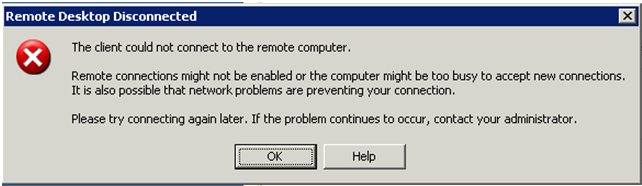
Both machines have remote desktop enabled on both firewall and windows control panel.
I am trying to connect to the internal LAN of the company in the same IP subnet. The network has no problem as I can't connect to the desktop of any other machine apart from my laptop.
I have tried to connect to your desktop using your IP address, but I get the same error. Do I have to do something with the activation of the port? I have the option Remote desktop marked, in my computer but still without success.
Any suggestions on how to proceed from here?
Thank you very much.