Turbo Tax Program Error 10495

Hi! There's an error message occurred on Turbo Tax Program that I am using.
It says that I need to re-install the program. Please explain why this thing happened.
Should I re-install it again or is there any other way of resolving this issue without re-installing the program again?
Please see the error message code below.
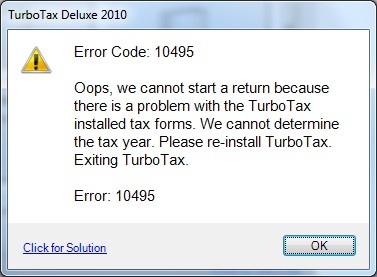
Error Code: 10495
Oops, we cannot start a return because there is a problem with the Turbo Tax installed tax forms.
We cannot determine the tax year.
Please re-install Turbo Tax. Exiting Turbo tax.
Error: 10495












