Turbo C++ v3.0 is not working

Hello,
Recently I installed windows 7 on my computer. I set up ultimate edition 64 bit.
However from the time when I installed, then Turbo C++ v3.0 has not worked. I find the following error-
What should I do? Please help me to solve it.
Thanks.
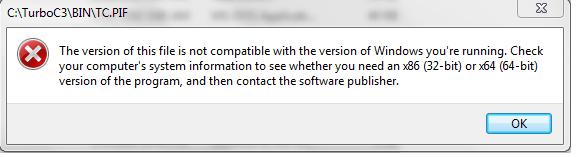
C:TurboC3BINTC.PIF
The version of this file is not compatible with the version of Windows you're running. Check
your computer's system information to see whether you need an x86 (32-bit) or x64 (64-bit)
version of the program, and then contact the software publisher.
OK












