Troubleshoot error message while printing
Asked By
0 points
N/A
Posted on - 07/18/2013

Hello,
Recently, I got the following Troubleshoot error message during the printing process but it can’t complete and displayed the error. How can I prevent these Troubleshoot problems so that I may continue my printing process? The drive is working properly so I need your help to resolve this issue.
Thanks for assistance.
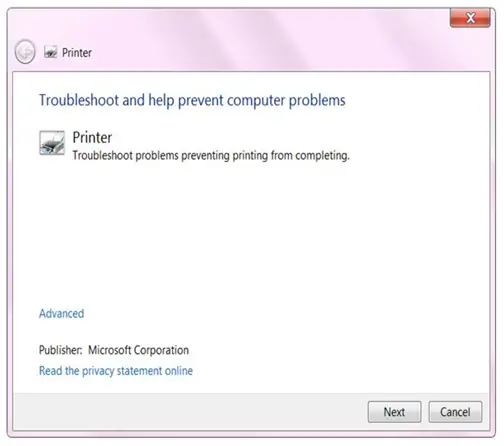
Printer
Troubleshoot and help prevent computer problems












