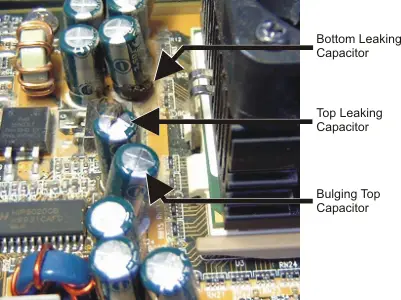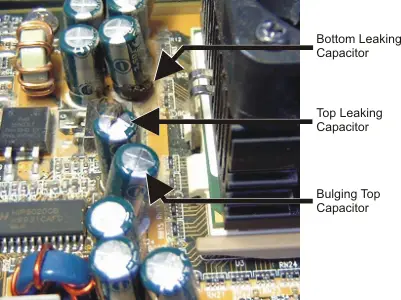Asked By
anonymous
7060 points
N/A
Posted on - 07/28/2011

Hi,
I encountered a problem that when I begin downloading video converters and media players without noticing it my computer suddenly hang up.
Most of the time I have to download those files. Whenever I tried to do this my system suddenly stops working. Abruptly all other running applications get close and I am unable to retrieve unsaved files.
I have already consulted many PC experts about this problem but unable to get rid of this problem.
Does anyone have an idea how to resolve this problem?
Kindly help me out.
Answered By
jeanne
5 points
N/A
#79417
Trouble with PC hang outs?

With my experience on those kinds of situations, you should try to diagnose the problem. The usual culprit of your PC hanging up are viruses. Try to scan your PC with your Antivirus because most likely it has been infected by a virus. Try to avoid visiting sites that has pop-up windows.
Some of those pop-ups may contain malware or viruses. If your Antivirus cannot find anything on your computer, you should just reformat your computer. This way, you can get rid of the problem of your computer hanging. It will save you the trouble of looking for the culprit of your problem.
It will also give you a fresh new start on your computer but always back up your files before reformatting your computer. I hope my knowledge on this topic would be very useful to you.
Answered By
Andrew99
0 points
N/A
#79418
Trouble with PC hang outs?

I suppose that you have to reinstall your operating system. Symptoms like this indicate that your system has corrupted. Windows files and registry entries causing sudden machine hang outs and stuck. Also you can reduce the number of software’s installed in the PC to reduce the work load of the processor. I also think that the amount of memory available in your system is low. You need to remove unnecessary programs and services in your windows start up.
Navigate to Start > Run > Type MSCONFIG > locate the Start up tab and uncheck unnecessary services and programs you do not need when staring windows. Be careful when removing services; ensure that windows services which are essential for boot up are not unchecked.
Also defrag your hard disk for optimum performance and if possible update the operating system.
Trouble with PC hang outs?

Hello,
As you are having trouble downloading files from the internet, check whether your system has a windows FIREWALL option turned on. This gives you protection from unwanted applications that are on the internet.
You can check the links below for
more information about firewall.
Another way to speed up your PC is to run the disk cleanup program, which you will find in the control panel. This removes temporary and deleted files permanently from your pc and gives you more free space on your C drive to work with.
You can also try the disk defragmenter program, it defragment's the drives on your PC and creates more space available to run more programs on the computer.
Trouble with PC hang outs?

Hi!There,
Computer hang-up is common in computer users experience. There are several reasons why it happens. As mentioned above, if you're downloading and at the same time opening some running applications which consumes memory in OS.
Having low free space affects your RAM properly. As such, you need to remove unnecessary installed programs. In doing so, Go to: Start > Settings > Control Panel >Add/Remove Programs (There check programs you think you're not using anymore or unhelpful to you).
Is Fragmentation done already?
Memory Fragmentation makes your computer run better. In your drive C for example, just point your mouse, right click > Properties > Tools > Defragment now. Virus is not an exception. Check your Antivirus if it's updated.
We often neglect this.
Have you checked your computer's cooling fans?
Make sure it's clean for cooling your system, don't wait until the fan's dust is built up. And remember computer should be properly Shut down.
Answered By
logictor
5 points
N/A
#79422
Trouble with PC hang outs?

Hi!
If you consulted that to the many computer PC experts and the issue will not resolved. Please follow these steps to fix the issue of the computer.
-
Check the memory card, if you have an extra memory card. Add it on into the memory Ram slot.
-
Check the power supply, if you have extra power supply try to use it. And replace the old power supply.
-
Check the capacitor of the motherboard.
If the issue will not resolve the last option is to replace the motherboard and the problem will solve.
Thank you! hope it helped.