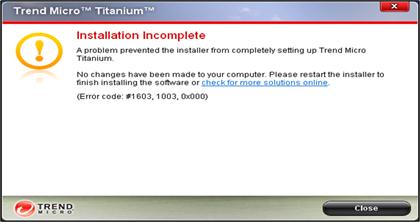Hi experts.
I found the error message "Installation Incomplete" when trying to install Trend Micro Titanium 2011
The error message appears during installation.
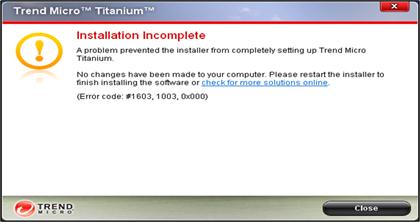
Trend Micro TM Titanium Tm
Installation incomplete
A problem prevented the installation from completely setting up Trend Micro Titanium.
No changes have been made to your computer. Please restart the installer to finish installing the software or check for more solution online
(Error code: #1603, 1003, 0x000)
Thanks in advance.
Trend Micro Titanium 2011 installation Error

Microsoft Visual C++ was used to create your Titanium program. If your computer does not have this component installed or if it is corrupted, you will receive the error message "Installation Incomplete."
Follow the following steps to help you install Trend Micro Titanium:
I. Uninstall the Titanium program
1. Open the folder that was extracted during installation.
2. Open the Support Tool folder. If you are using a CD, browse through the contents of your CD.
3. RUN the SupportTool.exe file inside.
4. Go to the Uninstall Tab then click on "Uninstall Software".
5. Once the uninstallation is done, it will prompt you to restart the computer. Allow it to restart the computer.
II. Uninstall the existing Visual C++ Redistributable package
1. Go to Start > Control Panel > Add or Remove Programs.
2. Look for Microsoft Visual C++ 2005 Redistributable. Uninstall/Remove this item.
3. Download and install a new copy of Microsoft Visual C++ Redistributable through Microsoft’s website.
For Windows XP, Windows Vista (32-bit) and Windows 7 (32-bit):
Microsoft Visual C++ 2005 SP1 Redistributable Package (x86)
For Windows Vista (64-bit) and Windows 7 (64-bit):
Microsoft Visual C++ 2005 SP1 Redistributable Package (x64)
5. ry again to install Trend Micro Titanium on your computer.
Trend Micro Titanium 2011 installation Error

Dear Scott,
Please follow the below mentioned steps to fix the issue
Step 1: Ensure that no other application is currently running while installing the application. There are many programs where the application will be installed. Kindly close, email, Internet browser and other similar applications. Run the installation again. If the installation proceeds the issue is fixed, if not move to the subsequent steps.
Step 2: Restart the computer and try installing the application again.
Step 3: Scan the entire system for virus, malicious infection. You can use online scanner house call to achieve this.
Try the installation again.
Step 4: Ensure that you are logged into the system as an administrator and that you have sufficient permission on the installation drive, temp directories and registry to install the application.
Trend Micro Titanium 2011 installation Error

Before installing Trend Micro Titanium 2011, make sure it is compatible with your computer. Review the system requirements and verify that your computer is fully compatible. Trend Micro Titanium 2011 supports Windows XP (Home or Professional) Service Pack 3 32-bit only, Windows Vista Service Pack 2, and Windows 7 both 32-bit and 64-bit.
It requires at least 350 MHz or faster processor, 512 MB RAM, 400 MB free hard drive space, 800 x 600 minimum screen resolution, and broadband internet connection. If you are using Windows Vista with or without Service Pack 1, you should update to Service Pack 2. Go to Windows Vista Service Pack 2 to download the update.
This is the latest and last Service Pack update for Microsoft Windows Vista. If you are using Windows XP Service Pack 2 and earlier, you should update to Service Pack 3. Go to Windows XP Service Pack 3 to download the update. This is the latest and last Service Pack update for Microsoft Windows XP.
Also, when installing Trend Micro Titanium 2011, make sure you don’t have other antivirus installed because it is not possible to have two antivirus running. Aside from Trend Micro Titanium 2011, you can also try ESET Smart Security 8 or ESET NOD32 8 Antivirus.